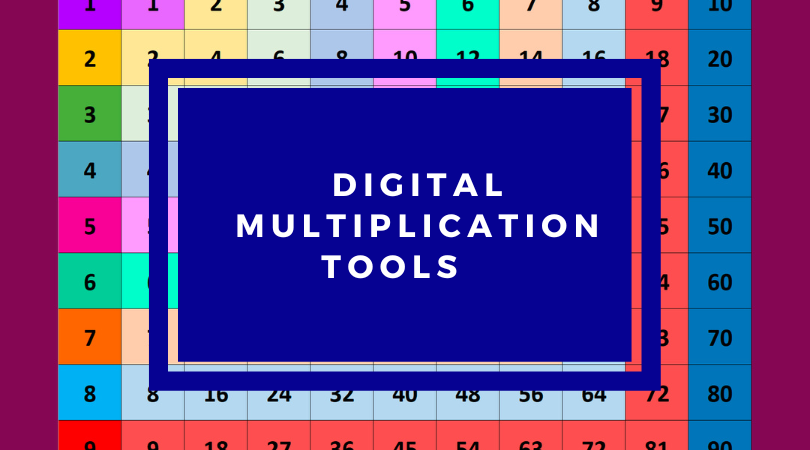Digital Multiplication Tools
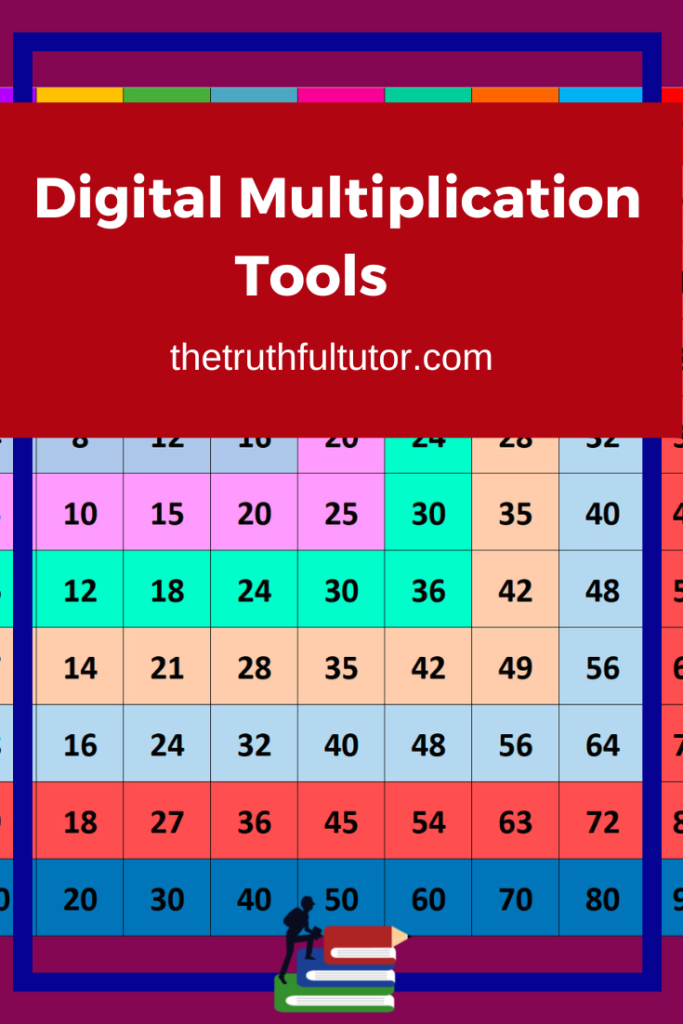
Digital tools are making multiplication an easier task for students of all ages. There are many digital multiplication tools that can assist students with their multiplication skills. In this article, we’ll take a look at some of the most useful digital tools for multiplying numbers and see how they can help your child learn this essential math skill. You may be thinking that there’s no need to use a computer or calculator to learn multiplication, but wait until you see how much easier these programs make it. Most of the software listed below is suitable for learners aged 10 and up. Read on to discover more about these helpful programs and discover which one best fits your needs, whether you’re looking for something free or paid.
This post may contain affiliate links for full disclosure click here
Digital Multiplication Tools # 1
Digital Dice
A digital dice is a program that allows you to generate random numbers. It’s a great tool to use if you’re learning multiplication facts through the time tables method or if you’re practicing mental math. You can use the dice to generate random numbers and then use the numbers to multiply. It’s a great way to memorize multiplication facts and will help you develop mental math skills. There are lots of different digital dice that you can use. Some are free and some are paid, but all of them generate random numbers. You can use these to practice multiplication facts or mental math skills or you can also use them to play games involving multiplication. A good digital dice will allow you to choose the range of numbers that you want the dice to generate, so you can pick a number from one to nine, one to twenty, or any other range. It should also allow you to choose how many times the dice should generate numbers. A good digital dice will also allow you to change the type of dice. There are lots of different dice types, including standard dice, 9-sided dice, 12-sided dice, 20-sided dice, and even dice that work with multiples of ten. My favorite place to go for digital dice is toy theater click here to go to them.
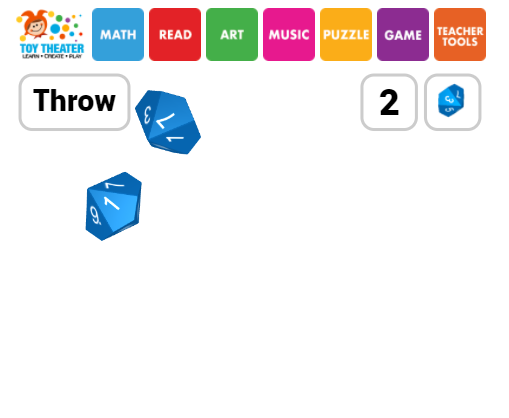
Digital Multiplication Tools #2
Digital Games
Digital games are another great way to learn multiplication. Games can be a great motivator to help your child learn and they’re also a fun way to practice multiplication facts. There are lots of different digital games that can help your child learn multiplication. Many of these will have different difficulty levels so your child can start with an easier game and then move on to a more challenging game as they improve. Some will even have the option to play against a computer opponent. Some examples of multiplication games that can help your child learn multiplication are listed below.
Multiplication.com
I also really love the games at multiplication.com. My favorite is feeding frenzy in this game students answer multiplication problems by scooping the correct ice cream for penguins. It works on multiplication tables through 9s and my students love it. There are also plenty of other games on there that are just fun to play and it is free.
ABC Ya
Another great free set of digital multiplication games is from ABC Ya. These games are a little more complicated in their gameplay which makes students more engaged in the lesson. My personal favorite is multiplication mine. This allows students to choose if they are going to work with lower-level questions or higher ones based on the number of gems that they put together. There is an advantage to doing higher-level problems and the gameplay can push them into trying out those multiplication problems. There are plenty of great multiplication games on this website for hours of fun for your kids. Once again it is free.
Mystery Picture Games
If you are looking for more targeted games when it comes to multiplication I have some amazing mystery picture games. In these games, students will fill in the missing number in multiplication equations in order to reveal a mystery picture. Your students will have so much fun figuring out what the picture is as they slowly reveal it through their answers. I also have these games available in addition, subtraction, and division versions. To grab all these amazing mystery picture games click here.

Want to Read More?!?!
Digital Multiplication Tools #3
Digital Lesson Plans
If your child is struggling to understand multiplication, working through a multiplication tutorial can be an excellent way to help them understand the concept. There are lots of great multiplication tutorials that you can use at home to help your child learn multiplication. These tutorials come in the form of workbooks or apps that your child can use on their computer or tablet. Most of these will come with a range of different activities, such as games or quizzes that your child can use to reinforce what they’ve learned.
I have a great set of digital lesson plans that is available through google slides or Easel for TPT. It is a guided tutorial through different multiplication strategies for 1s-12s. Students will learn how to skip count, notice patterns, make arrays, group different sets of numbers, and use repeated addition to solve problems. There are also plenty of activities to keep kids interested in the lesson. If you want to grab the whole set of my multiplication lesson plans click here.
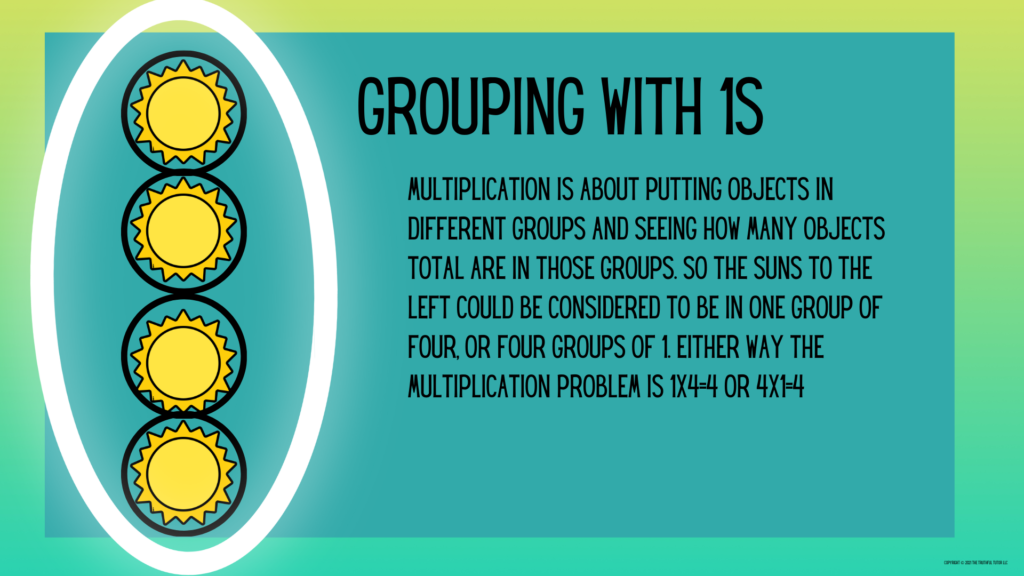
If you love the idea of these lesson plans but think that your child could benefit from some personal guidance through the lesson plans. I also teach a class on all of these multiplication strategies. Kids will be able to interact with me and other kids online as they learn their multiplication tables together over three weeks. To sign up for this class click here.
Digital Multiplication Tools #4
Digital Manipulatives
Digital manipulatives are tools that let you perform mathematical operations on a computer. These tools allow you to work out sums, like multiplication, without writing anything down or using a calculator. There are lots of different digital calculators and other tools that can help you perform mathematical operations without writing anything down. These tools are often used by students with dyslexia or other reading or writing difficulties. These tools use a combination of buttons and sliders to perform mathematical operations. You can use them to perform addition, subtraction, multiplication, and division. Some of my favorites are digital ten frames, base ten blocks, counting bears, dice, or counters. Overall, manipulatives just make everything more hands-on and that is helpful for kids who really need to see the math concretely.
Digital Multiplication Tools #5
Digital Multiplication Drills
Digital multiplication Drills can really help your students master their times tables. One of the great things is that you can do them over and over. Students need lots of practice for their multiplication. This is why I created these digital multiplication drills on Boom. One of the great things about boom is that they will mix up the slides every time that a student does the drill so they can’t memorize the answers. I also created ones for every major holiday so you can switch them up through the year and students will feel like it is a new activity without it actually being one. The grab my Mega deck of multiplication drills click here.
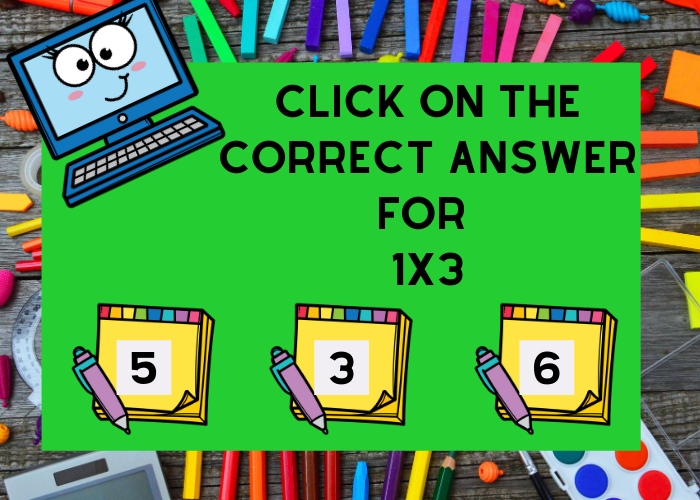
I hope that you enjoyed this post and can use some of these multiplication tools. If you enjoyed this post please share it so others can benefit as well. If you want to grab a free copy of my multiplication toolbox click on the picture below and fill out the form to become an email subscriber.