The Best Digital Tools for Students

This post main contain affiliate links for full disclosure click here
Digital Learning is not a new idea, but it is something that has grown in necessity very recently. With schools having to work with distance learning digital tools for students are more important than ever. Digital tools that online charters or online private schools have been using for years are now going to be used in most schools. Even if people return to school digital learning is going to be implemented more and more in the classroom so it is super important to know the best digital tools out there.
#1 Digital Tools for Students- Google Classroom
One of the most widely used digital tools for the classroom is Google Classroom. This one app allows teachers to assign all of their students’ work, have the students submit work, send announcements to your class, and have them be able to message you. It is one of those all-around tools. If you add the power of google slides or google docs you can have your students work on something that you created or found somewhere like Teachers Pay Teachers. Also, you can grade and give feedback to your students right from Google Classroom and that also is very helpful. Overall, this is one of the best digital tools for students to learn because it is probably going to be used over and over throughout their education.
Google Slides
I have been making a lot of resources for my students using Google Slides and it has been a lifesaver to get them engaged because I am able to make my resources pretty and they are able to see in interact with them. I am able to make these more colorful and engaging. You can also add movable elements, text boxes, have student color squares, or my favorite use images to complete an assignment. The two favorites of my students this summer were my Sarah, Plain and Tall digital reading activity, and my Digital Lattice Multiplication Double-Digits activity.
The image feature is definitely my favorite. Students can hit insert an image and then search the web and a Google Images feature will pop up in the sidebar so that students can pick the picture that they want and then can insert it into the piece. I have used this for my The Miraculous Adventures of Edward Tulane digital reading activity to look at character traits and setting. I got this idea when one of my students had a teacher do this to model the Rookery in Mr. Popper’s Penguins.
Another great reason to use Google Slides is that students can work collaboratively on it. Say you want to have a group presentation where students are put in groups and have to work together to get the project done. Google Slides is a great way to do that because you can have each of the groups have their own Google Slides presentation. This year one of my students did a group project on the California missions and his teacher had them do it on Google Slides and all the presentations for the class turned out really amazing. It is a great digital tool in the classroom for group projects.
Google Docs
Students can also use google docs to write an essay. Also, if you want to do free writes daily, have students keep a journal, or just have a place for morning work so it is all in one place. Google Docs is a great way to do that. One of my students had a teacher that had them doing quick writes every morning and they would write it in a Google Doc and submit it to Google Classroom. This makes it so easy for the students and teachers to write and grade.
# 2 Digital Tools for Students- Boom Cards
One of the up and coming digital tools for students is Boom Cards. If you are new to boom cards they are a more interactive digital tool. They allow students to move things around or click on items. One of the best things about them is they are self-grading. Students will get responses in real-time as to if they got a question wrong or right. This is so nice because it means that you do not have to grade anything. Your students do it and they are told right away if they are right or wrong. This instant feedback is also helpful so that students don’t end up falling in a pattern of always answering the wrong way because they do not know that they are wrong.
Although these work better for younger students. I also have seen a couple of cool ones for older students as well. For instance, this morning I saw a sample job application to teach high schoolers some life skills surrounding applying for a job.
# 3 Digital Tools for Students- Scratch
Scratch is one of the amazing digital tools for students to teach them coding. Scratch was built by MIT and it allows students to learn how to code using simple blocks. There are so many things that you can teach kids how to do through this.
One of the main things, I have used it for is to teach my students the art of storytelling. Students can insert different characters and have them talk to each other and tell each other stories. I have seen it used to tell personal narratives, stories, or also just creative writing.
Another thing that you can use it for is to make games. Students can make simple games where animals eat something or even something like ping pong. If you want to make it even more educational you can add aspects of math or English language arts where students have to click on the nouns, equivalent fractions, factors, etc. When they click on them they disappear or something appears in its place so that you know you are right or wrong. If you don’t have you student build these games you can build them as well and have them play them.
Scratch is also perfect for students to just get creative and play. We learn through play and digital tools for students are a great way for older students to really connect with a level of play that is engaging for their level. They think that it is cool and want to do it more and more.
Want to read more?!?!
How Education Will Change in the Future Because of COVID 19
Why You Should Use Printable Task Card in the Classroom
How to Teach Organizational Skills to Students
#4 Digital Tools for Students- Storyboard That
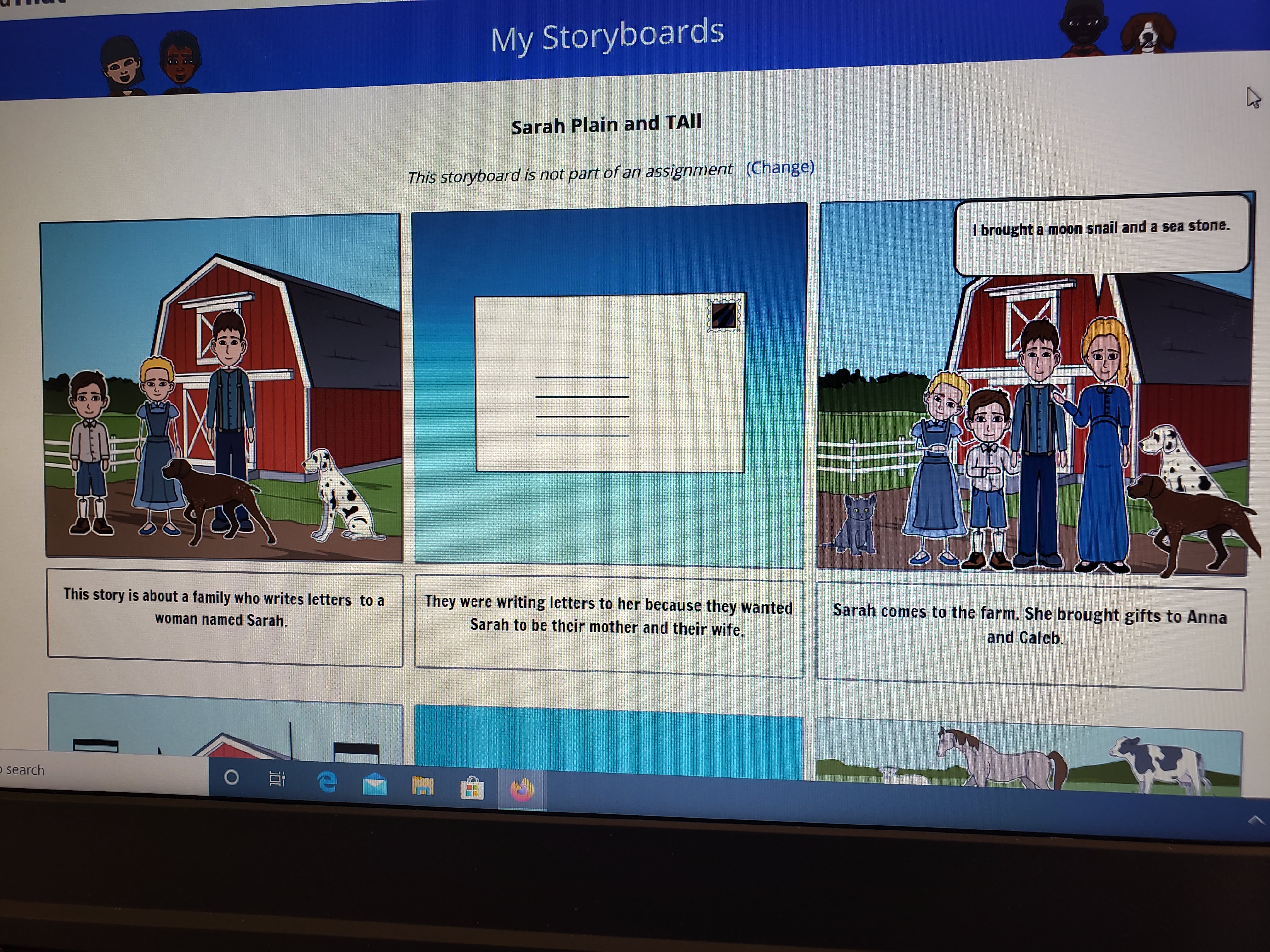
Storyboard That is another great digital tool for the classroom. I used this with one of my students this last year to work on summarizing, completing the story prompt, or autobiographies. The fun thing about Storyboard That is that students can search for characters, animals backgrounds, etc. Then they can change the colors of these things and the position of characters if they want them sitting or standing or running etc. It is really cool because it is very visual and students love putting little stories together.
One that I had a student do was a complete story that starts with it was a dark and stormy night. My student was able to make it rain in the background and also make the sky darker so it looked like it was nighttime. Overall, it is one of many great digital tools for students.
Cost
The only downfall to Storyboard That is that there is a cost involved. If you want to create a class and have students submit assignments that you create. As a teacher, if you have a class of 26-50 it would cost you $11.00 a month if you pay monthly or $7.00 a month if you pay for a year at one time. The prices can range too if your whole district or department decides to buy it. Overall, this is a very affordable program that can be incorporated in many different ways in the classroom. One of the great things about this though is you can have great digital integration with Google Classroom and can create many different kinds of assignments this way. You may have to take some time to get your students all set up though, but the engagement that your kids will be able to get from Storyboard That is worth it.
#5 Digital Tools for Students- Flipgrid
One of the great things about this digital tool for the classroom is that gets your students recording videos, which sends student engagement through the roof. Flipgrid is perfect for getting to know your students, group presentations, presentations, speaking skills, and so much more. You can even have students create videos where they themselves are teaching something to the class. This is important because students often learn more and the topic solidifies in their head if they have to teach it to someone else. Likewise, other students can see those videos and it may help them understand better.
One of my students had a teacher that used this quite often during distance learning and my student loved these projects. The best one that I saw was the teacher had them do like a shark tank project where they had to come up with an invention and make a video where they marketed it to a set of people to try to get them to buy it. Overall, this just brings up student engagement because they are getting creative and can make videos using their creativity. One of the biggest things that I have been hearing from teachers is getting students’ engagement up and digital tools for the classroom is a way to do that easily and effectively.
Cost
The good news is Flipgrid is free for educators to create an account and set up assignments. You can also make your grids private or public. Having a private mode is essential since you want to protect the privacy of your students. However, there is a database of topics that are public that you can have students engage with and think about. This would be a great thing to use for freewriting activities also or even for early finishers, if they want to create more videos on different topics.
#7 Digital Tools for Students- Manipulatives
Last but certainly not least on my list of great digital tools for students is online manipulatives. So manipulatives are things that students normally are able to move around to make learning more hands-on, fun, engaging, and easier to understand. Manipulatives cover so many different learning styles and reinforce concepts in a way that almost nothing else can.
My students grow tremendously when they are able to have manipulatives. However, teachers that will be back in the classroom in the fall have to have personal manipulatives for every student to follow guidelines. They also may not want to spend every day sanitizing those manipulatives. Teachers who are having to start the year off remotely don’t even have the ability to make sure that their students get the manipulatives that they need. Enter the amazing digital manipulatives.
Toy Theater
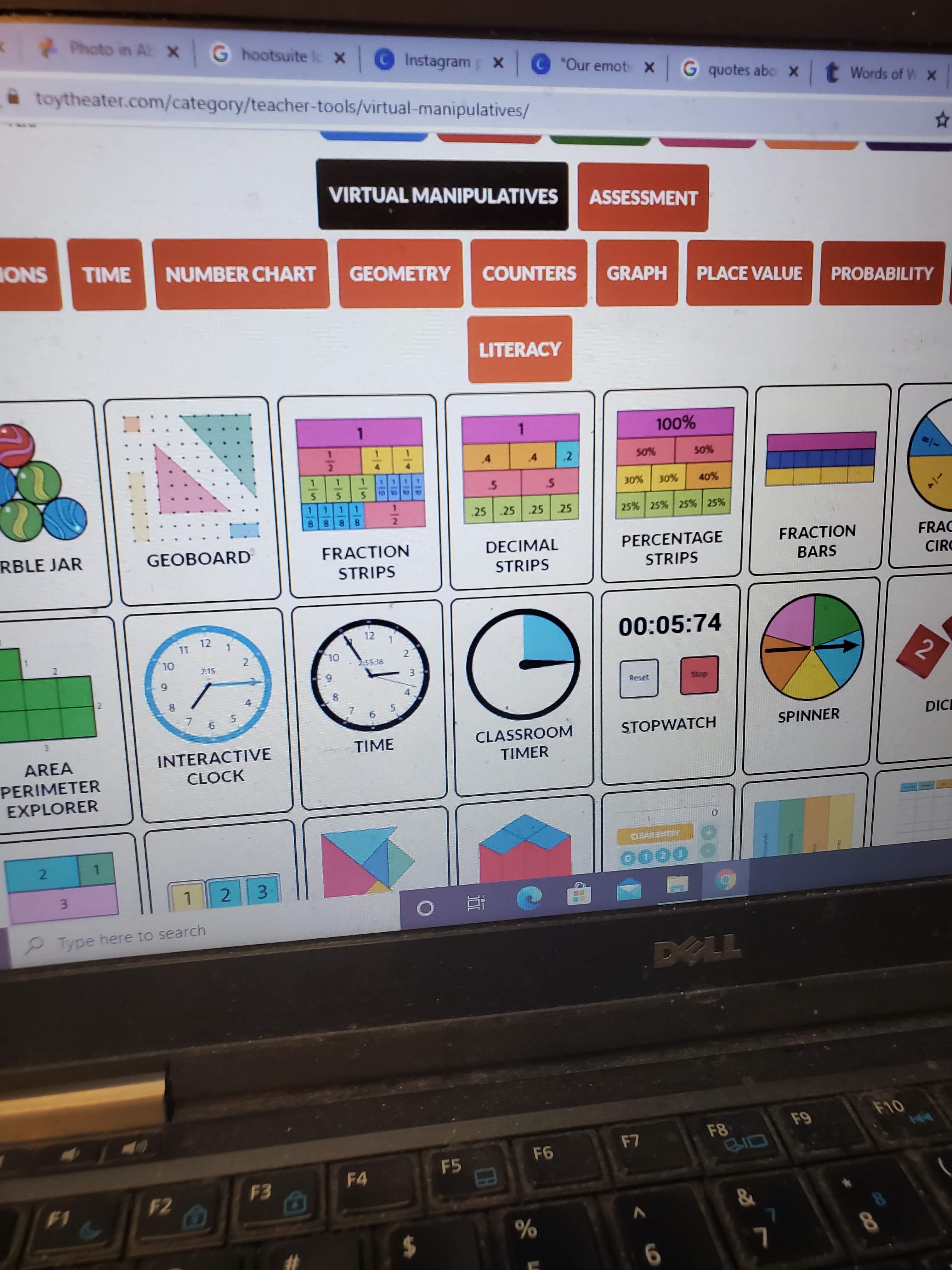
So there are a lot of different sites where you can find digital manipulatives I personally really enjoy toytheather.com. Not only because they have so many great manipulatives but they are also so colorful and easy to use. I really love their dice manipulative. I love using dice to teach multiplication. 9 sided dice are great for the normal multiplication charts and 20 sided dice are the best for double-digit multiplication my upper elementary kids love playing with dice. I have also used them to teach proportions and order of operations. Toy theater allows you to use different sided dice for students to do different types of multiplication problems. Overall, they are amazing tools to use. If dice are not your thing they have almost every manipulative know to man and they all work so well. With this digital tool for students, you will not have to worry about if students have the hands-on manipulatives that they need.
Digital Tools for Students are the Future
Education is truly becoming digital. COVID 19 has accelerated that process and in many ways it will not go back. These digital tools for students more than likely will be used in classrooms for years to come. What are your favorite digital tools for students?
If you enjoyed this post please share it so that others can benefit from it as well. A great way to do that is Pinterest I have included a gallery below to make it easier for you to do that.






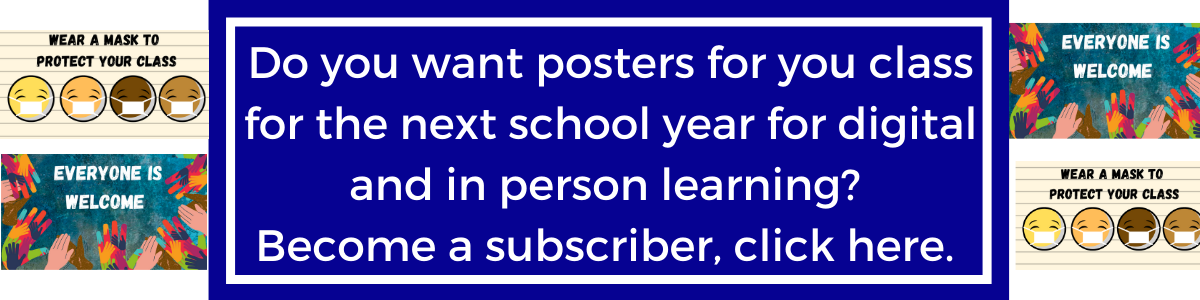
As I read through this list, I was saying shaking my head yes to several of these tools. I love using all things related to Google Classroom with my students, plus Flipgrid. My 6th grade son is using Scratch in his computer class to make his own video game, which he loves. But I have to admit, I don’t know anything about Boom Cards…I’ll look into them after reading your post! Thanks for this list. 🙂
Boom cards are so much fun!!! You will really enjoy them if you check them out. I highly recommend them.