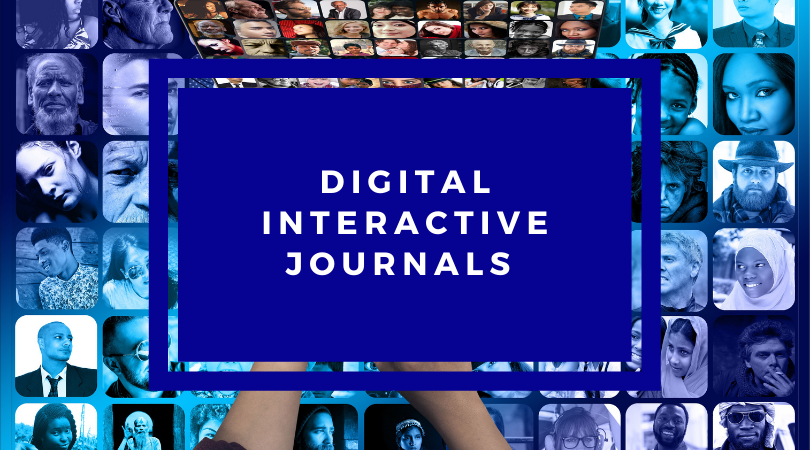Digital Interactive Journals
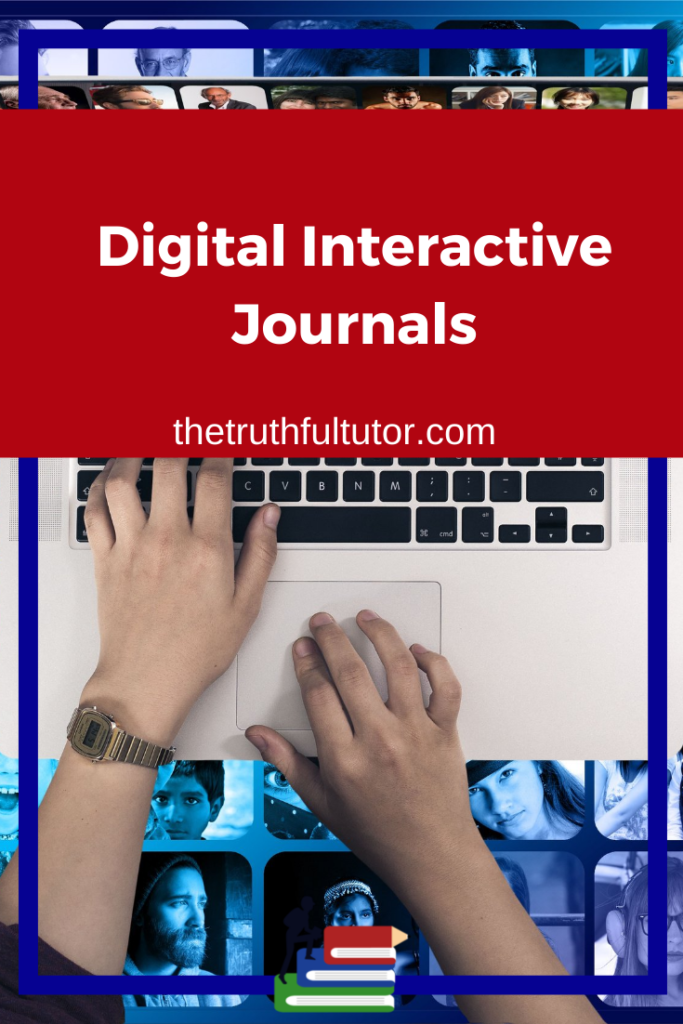
Interactive journals are a great way to engage students in writing and note-taking in ways that will really click with them. Interactive journals have not been as popular it seems the last couple of years with Covid and distance learning. However, just because students are not with you in person or if you teach online anyway that doesn’t mean that you can’t use interactive journals because there are a lot of great options for digital interactive journals
This post may contain affiliate links for full disclosure click here
Why use Digital Interactive Journals
You may be wondering why you should use digital interactive journals. Especially if you are in the classroom you may say wouldn’t traditional journals or notebooks be better. Maybe they would; however, this is not always the case. There are several pros to digital interactive journals. One is that they are perfect for homework. They can be easily assigned through google classroom and students can do them. If these digital interactive journals are on boom cards then they can easily be assigned on there and you can get reports of how each student is doing and you are able to look at their work and see what they might be struggling with. This will allow you to grade and assign items easier without having to worry if students left their work at school or you have to collect notebooks and carry them home with you.
Interactive journals in general help students be better notetakers and writers. Interactive journals can help students see the important items by giving them headings or bits of information that you want them to pay attention to.
Since interactive journals also use more than just words and have students draw pictures or work with pictures as prompts, students also will be able to have many things to pull from when it comes to their writing and notetaking. These will make the topics more interesting and will make students more likely to connect to the subject.
Digital Interactive Journals on Easel
There are several different places that you can find and create digital interactive journals. One of these places is Easel from Teachers Pay Teachers. I have a couple ready to go items on Easel that can be used as interactive journals. One of those items is a doodle notes template. This resource allows you to give students different templates that are great for taking notes. On Easel also you can add your own text to go with your ideas or the lesson that you are teaching. They are fully customizable in Easel and allow you to cater them to your lessons to give students the right amount of guidance and then let them fill in the information that would be helpful. They also just allow students to become better note takers.
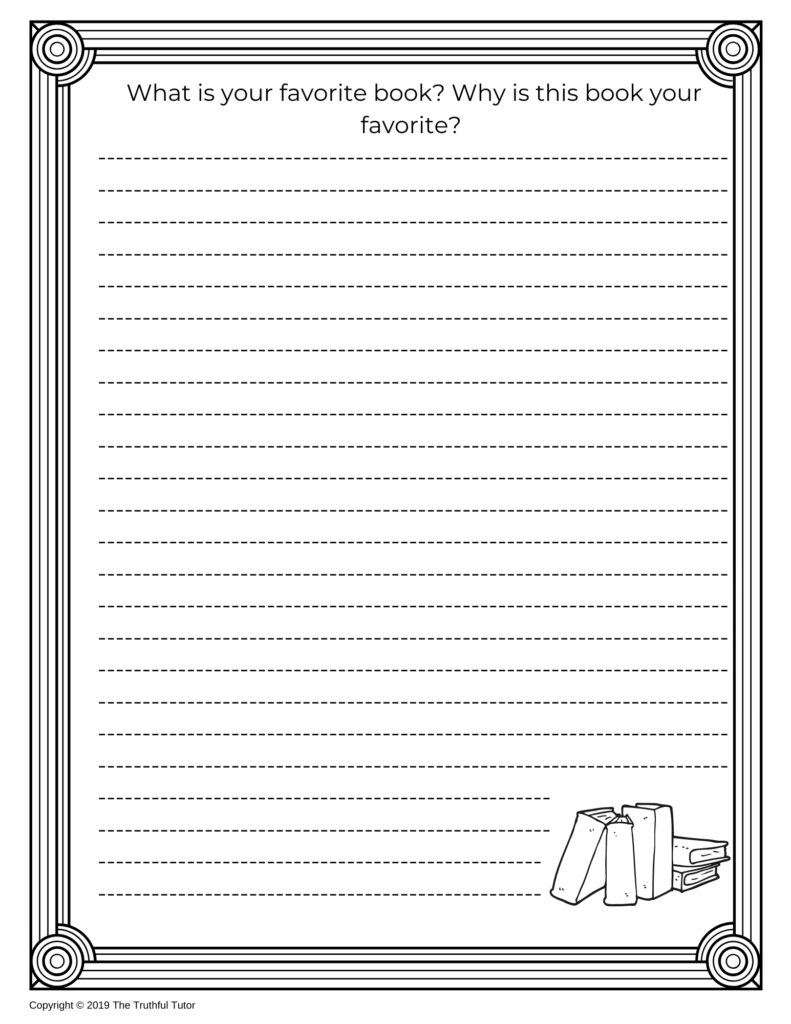
Another type of interactive journal that I have on Easel is my back to school journal bundle. These include 40 journal prompts that can be used throughout the fall as a way to get to know your students as well as celebrate the fall. These will have your students becoming better writers. Students can also use pen features to color in the pictures on the pages. Overall, these prompts will have your journal writing curriculum planned for the fall so you can focus on other things.
Want to Read More???
How to Introduce Multiplication
How to Memorize Multiplication Tables Fast
How To Incorporate Multiplication Lesson Plans in Your Classroom
Digital Interactive Journals on Boom Learning
Another great place to go find digital interactive journals is boom learning. I have a couple interactive journals on boom that will have your students build or pick characters and base their writing around them. It is interesting to see what students build some potentially just pick one character or build one thing and others will create a story around a whole family. That’s one of the things that make digital interactive journals so fun students can make it their own then they are more interested in learning.
The two digital journals that I have on Boom Learning are Valentine’s Day writing activity and a build a treat writing activity. In then Valentine’s Day writing activity students will choose a Valentine’s Day character from a set of characters and write a story about them. In the build a treat set students will be able to build a cupcake, cake, ice cream sundae, a bakery. They will then have a chance to hone their writing skills by writing about the things that they just built. The pictures will drive the stories and the stories will make the illustration come to life. Overall, students will have fun doing it and it will not even feel like work to them. If you would like to recieve a copy of the build a treat writing click the image below to become a subscriber.
Digital Interactive Journals on Google
Lastly, a great place to build and create interactive journals is on google. A lot of my students have interactive notebooks on google slides. However, I have found that google docs is really good for collaborative notes. These may not work as well for little kids and elementary level kids even. However, I know that collaborative notes were very good for me in college. High school students should be mature enough to start learning these skills and have group notes between them and other students. These could happen on google docs. As a teacher, you could see who contributed and students could learn from other students how to better create journals and better notes.
One of the best digital notes that I worked on collaboratively was a study guide for a college class. We went and filled everything out and I invited our professor to the doc also and about 4 days before the test he went through and commented on the information that we had added to help us get a better idea of the concept or just confirm that we really nailed it. Truthfully, it was one of the best experiences that I have had with collaborative note-taking and then we were able to see others’ work and didn’t have to do the 5-page study guide ourselves.
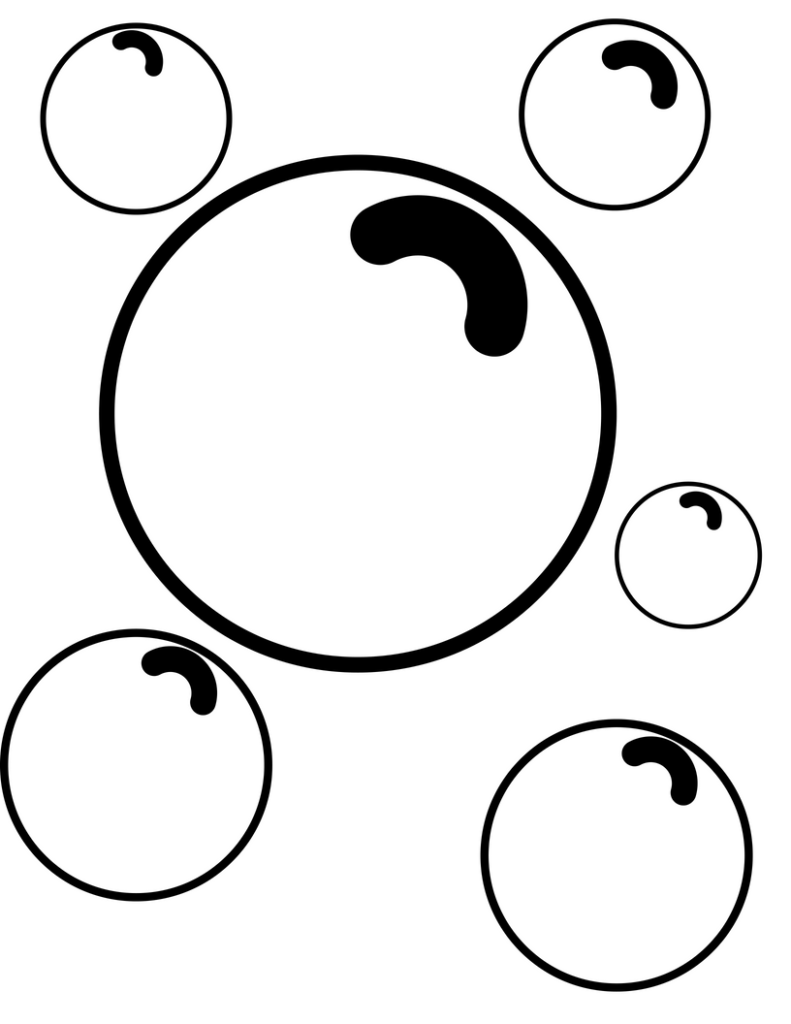
For younger kids, google slides or docs would be a good place to add something like doodle notes templates or journal prompts then students can respond digitally. If you want to include information from a presentation that you did in class you can and that can also help reinforce topics which is another one of the great things about digital interactive journals.
If you enjoyed this post please consider sharing it so that others can reap the benefits as well.